Here’s how to get a QR code to prove your COVID-19 vaccine status through the state’s new website - The Boston Globe

Massachusetts on Monday launched an online website where residents can obtain a QR code to show proof that they have been vaccinated against COVID-19.
The QR code can be scanned at various establishments that may require proof of vaccination to enter.
While Massachusetts does not have a statewide vaccination mandate to enter certain establishments, some individual businesses might require proof of vaccination before entering. In Boston, Mayor Michelle Wu announced last month that the city will require proof of vaccination at venues like restaurants, bars, gyms, and movie theaters. That measure goes into effect on Saturday.
The new system is optional and available for people who are interested in obtaining a digital method to prove their COVID vaccination status.
"It is your information downloaded onto your phone if you choose to do so," Governor Charlie Baker said during a press conference on Monday. "I think it's a far more customer-friendly and effective way to make this tool available to people who want to use it."
The new website verifies a person's name, phone number, and e-mail address against the vaccination records in the state's public health database and generates a QR code that residents can use when needed.
Here are answers to some questions you may have about how the new system works.
How can I get my QR code?
- Visit the website, My Vax Records.
- Click the "Find my vaccine record" button.
- Enter your first name, last name, date of birth, gender, and e-mail address or cell phone number. You'll also be asked to create a 4-digit pin that you'll need to remember, because the state will ask you to enter that pin to access your vaccine record.
- Once you enter that information, the website will confirm that it has received your request. The site explains that if the state finds your records, it will send you a link. If it can't find your records, you will receive a message with instructions to try again.
- If you entered your phone number in the website, you will get a text message that includes a link. If you entered an e-mail address, you will receive an e-mail. The state advises that if you don't receive a text message or e-mail, you should contact your phone carrier or make sure to check your junk or spam folder.
- If a match was found, the state will send you a link you can access, and will ask you to confirm the pin that you created at the beginning of the process. The link will be active for 24 hours, and if you don't check it within that time, you will need to submit a new request. If a match wasn't found, the notification will have a link to try again or to visit the state's help section for tips.
- If a match was found, you will be asked to enter the pin you created. It will then take you to a webpage where you can see your name, date of birth, and address. You will also be able to view your vaccine record and click on a link to download your "COVID-19 SMART Health Card," which includes the QR code.
What does the record include?
The vaccine record documents your COVID-19 vaccine regimen, including your initial series as well as a booster dose, if you have received one. It also includes records of other immunizations you've received in the state.
Much of the information will look familiar, since it should also appear on your CDC-issued paper vaccine card. That includes which vaccine you received — whether it was Pfizer, Moderna, or Johnson & Johnson — the date you received it, the location you received it, and the lot number of the vaccine.
How can I store my QR code?
People can take a screenshot of their QR code to store it on their phone and they can download it and save it as a photo. Once they have downloaded it from the state's website, people can also print it and carry it with them.
iPhone users are also able to save it as a code in their "Apple Wallet," for which the state has provided instructions.
Apple or Android users can also download an app called Common Health, which was made by the Commons Project, a nonprofit group that helped design the Massachusetts system. A copy of a person's vaccine record can be stored in the Common Health app.
Those who were vaccinated at major retailers like CVS, Walgreens, or Walmart and have already used apps to digitally display their vaccination status will also be able to use the state's new system.
I got vaccinated against COVID-19 in another state. Will the website display my records?
Since the state's records only include what is reported to the Massachusetts Immunization Information System, it won't include vaccinations received in other states or countries.
The state notes that you can request that your Massachusetts-based health care provider add the vaccines you received out of state to the MIIS as a "historical vaccine."
If I get an additional COVID-19 dose, will my record automatically update?
If you have downloaded your vaccine record and later get another COVID-19 dose, like a booster shot, the record will not automatically update, according to the state.
Users will be asked to go through the process again to get a new QR code that will display a person's full regimen.
What if there's an error with my vaccine record?
The state's website notes that the date on your vaccine records page "shows what your provider has reported to [Massachusetts Immunization Information System]."
If it looks like there's an error on their vaccine card or something is missing, the state encourages people to contact their vaccine provider and request that they correct their vaccine record.
They can also contact the MIIS, which has created a form for people to request an official update to their records. The state will notify people who use the form of what they found within two to three weeks.
If you have more questions about the vaccine record, you can reach out to the state by dialing 211 or emailing MyVaxRecords@mass.gov.
Hiawatha Bray of the Globe Staff contributed to this report.
Amanda Kaufman can be reached at amanda.kaufman@globe.com. Follow her on Twitter @amandakauf1.
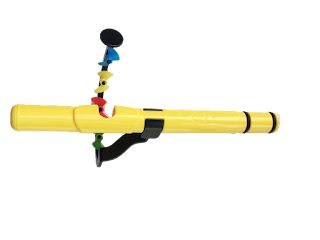
Comments
Post a Comment